WinRAR Download and Installation Guide
You can download WinRAR from many sources but I usually like to get them from the site publisher’s site located here.
You will then be prompted with a window asking you to save the program. Click “Save File”
Click “Save File” to save RaRlab’s WinRAR to your computer.
Go to the location where you saved the “wrar401.exe” file and click on the file to run the install process.
After you click the WinRAR install file, it will begin the install process by bringing up the install window now click “Install”.
After you click Install, WinRAR will bring up a Setup window that allows you to choose what files templates you would like to associate with WinRAR. Just select ok and go with the default options.
It will quickly install the compression/UnRAR program and bring up a new window asking you for your next action. Either you “Run WinRAR” or click “Done” to run it at a later time.
Click “Done” and now you are ready to use WinRAR.
Decompress a downloaded LEC/RAH .RAR file
After installing WinRAR, go back to the RAR-file you downloaded from the LEC/RAH Archive. It will be called LEC or Massed Evangelical Choirs – (name of album).rar and look like a pile of books.
Double click it to open it. It may ask you to buy a liecence but this is not necessary as you have a 40 day trial so click close.
Go to the top of the program and click "Extract To" Browse in your music directory I use Windows 7 so for me it is (C:\USER\DAVE\MUSIC) then click ok
It will then extract all the tracks to your chosen directory.
Hooray! You just added your LEC/RAH album to your MUSIC folder and is now ready to play in your default media player.
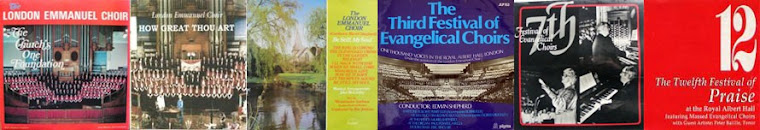
No comments:
Post a Comment